Did You Know?
You can choose a font for you event in mobile.
You can choose a font for you event in mobile.


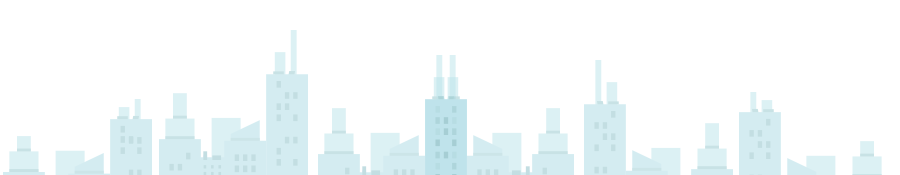


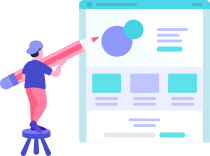
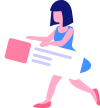
We will help you create an application for your event
You can check this information under the “Notifications” menu. By default you would read “0 persons have installed your event app “. And the number will increase as you have more users who installed your event on their app.
Conf.app is a digital event maker. It’s designed to create an app where you can build an agenda for a single day, or multiple days event, publish speakers details info, split an event into rooms, send push notifications to attendees and a lot more to arrange a virtual meeting.
Yes, each of those needs can be fulfilled with a mini-app. Typically the “Rich text” mini-app will allow you to create simple instructions. You could also have survey forms (Google forms, Survey Monkey for example) and any sort of web services that can be added through an URL.
The rooms can be used to indicate venues, physical rooms or any location where the presentations / activities from your event occur. It offers you the possibility to create the agenda for an event where not everything is occurring at the same place.
We have implemented an open event framework that can be enhanced easily with external web tools. So you can embed third party services through our mini-app feature. Anything that can be accessed through an URL or JS embed code can be added to your conf.app event app. This is how you can add the needed features.
Hi, hourly interval is there to simplify time configuration but you can manually edit the time value if you need something else, just click and type a different value.
Yes, you could use different approaches for this. A simple Google form to submit questions, or use the free version of sli.do
The notifications cannot be tested prior to a paid account. They are based on classic mobile app notification mechanism. You should not worry about its behavior. It’s quite standard.
My agenda will display all the agenda entries that the participant has marked as favorite.
You can set logo, color, font and others. All the options available for editing are listed under “Theme” menu item in admin panel.
