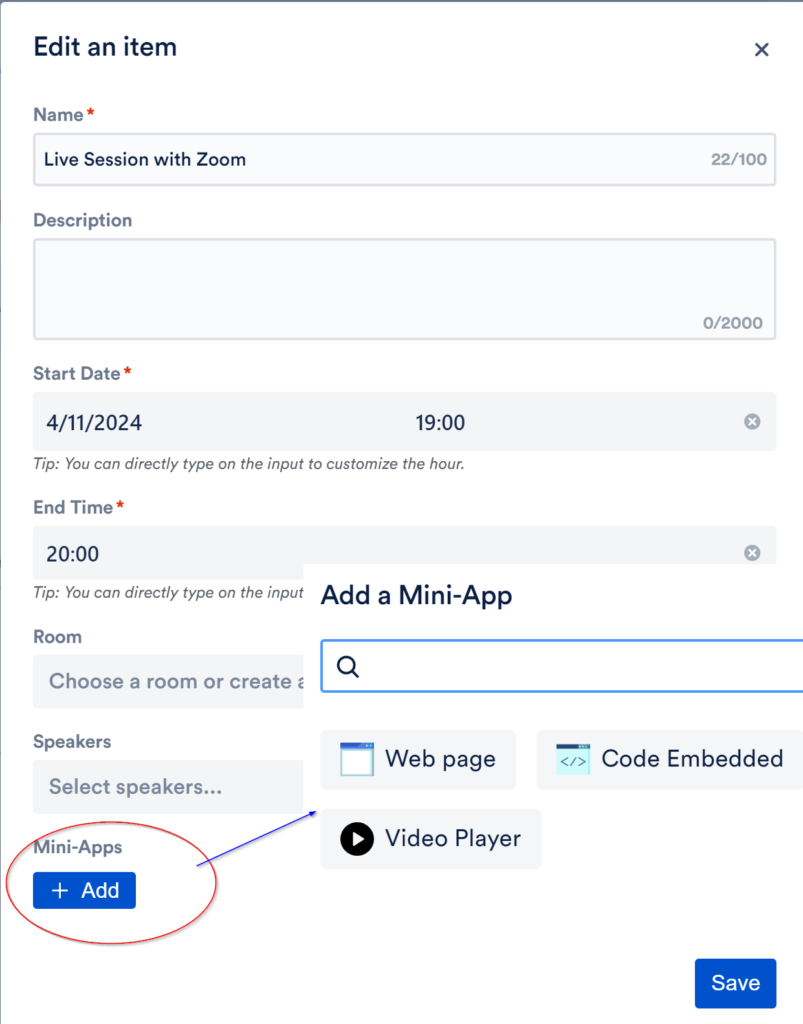Live stream
Any tool that provides an access URL or an embed code can be added to conf.app through the “Mini-apps” mechanism. When you edit an agenda entry, you can embed the js/html code from your conferencing or live streaming tool into the agenda entry. Your participants will be able to use the conferencing tool you added from their mobile app.
Just follow the instructions from zoom.us to stream the meeting to Youtube (https://support.zoom.com/hc/en/article?id=zm_kb&sysparm_article=KB0062284) or to Vimeo (https://help.vimeo.com/hc/en-us/articles/12426925043217-Stream-a-Zoom-meeting-to-Vimeo-Live) and then embed the video player code to conf.app (instructions). Then whatever you present in your desktop Zoom session would be streamed to conf.app users.